As a beginner, it is overwhelming to install WordPress on your blog or website, unless you are getting assistance from a tech person. But, what nobody warns you about while creating a WordPress website are the common mistakes that can affect or damage your site in the long run.
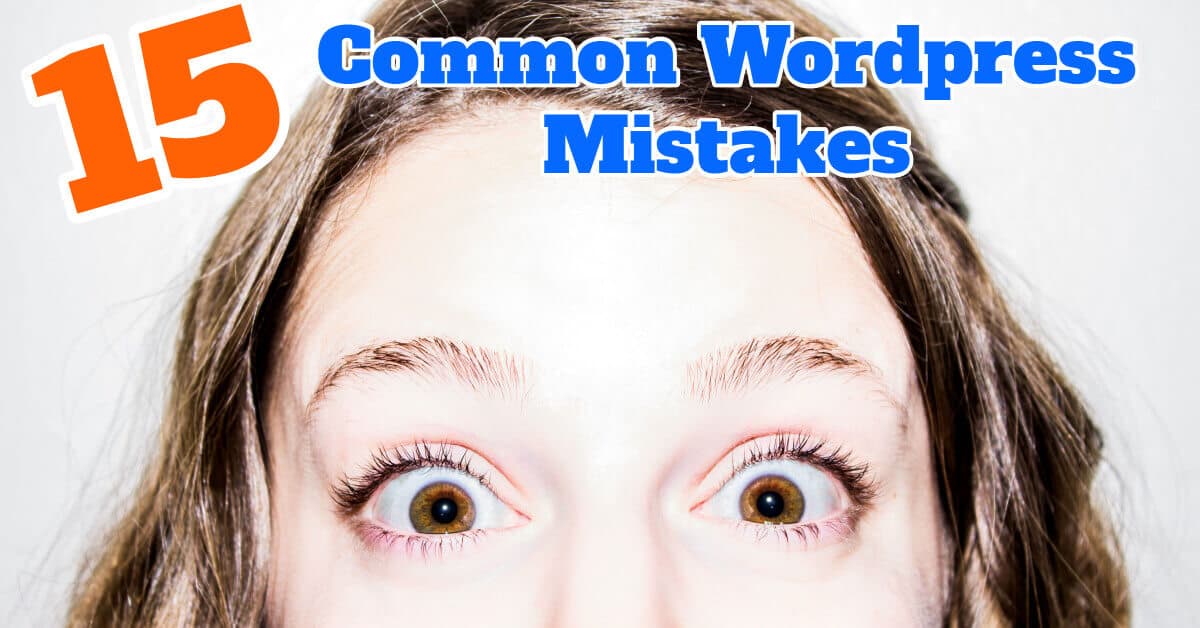
These mistakes are so common that nobody cares about attending them and at the end; it not only slows your website but also can affect the overall performance. On the top of it, security issues loom large on it as well as it also brands you as a low rate website.
We have listed down 15 such usual mistakes you should always avoid and correct it right now if you have committed it.
Common WordPress Mistakes
1- Easily guessed passwords:
On this day and age, your blog will be under security attacks if it gains popularity. Some applications can hack easily into the websites. The hacking becomes easy if you use simple or predictable passwords.
Use unique passwords with a minimum of 12 random characters in your passwords. Don’t create your passwords based on your birthdays, names of the loved ones or straightforward characters.
Long passwords are difficult to crack, and the software has to go through millions of permutations to break the password. Use upper and lower cases in your admin password along with special alphanumeric characters. Always store the passwords safely so that it is easy to access if it is lost.
2- Choosing a non reputable hosting service:
Using a junkie host for hosting your website can be lethal. Just saving few dollars may hurt you in the long run. Good hosting is a lifeline of your site.
Get a reputable hosting with an excellent service backup. Check the reviews before choosing your hosting company. Usually hosting is not very expensive when you start as a beginner. It only becomes costly when you start getting traffic as you need to upgrade it from shared hosting to solo hosting.
3- Have a free theme:
Free themes are one of the standard blunders that bloggers commit. Even a cheap theme is not advisable. Bad themes give rise to many issues that a website owner can’t even decipher. So, you need a powerful theme from a reputable company with an excellent service record.
Imagine when you invest so much effort and time to your website, might as well spending those extra bucks will be worth it. It makes your site look not only professional but also builds trust.
4- Customizing your theme:
When you get a good theme, you may want to customize it, but not to the extent that things can get messy in the end. Yes, good themes offer a plethora of options but don’t get seduced by their features and mess around too much. People often mess around with the PHP and CSS files and end up scratching their head.
Get a theme that is good with its default and use the child theme of that theme so that you don’t spoil the theme structure.
5- Writing short posts:
Your blog or content is to help people with valuable information and not just put some posts to attract traffic. You may succeed in the short term, but over time your ranking will fall considerably. You may have found many blogs or articles with very few relevant lines, and they are too short.
Don’t constrain your blog to only 300-word posts. Instead, dig deep into the subject and try to find out how can you provide solutions to the various queries related to the topic. When you provide with possible solutions, your website content becomes engaging and shareable. It also boosts your ranking on that subject.
6- Not resizing the images:
Pages load slowly due to many reasons, but the most common is the heavy images. Heavy means the large file sizes which take time to load. Your site will load slowly, and the photos are the usual suspects for the web page crawls.
Do not put very high resolution or big pictures. If you know Photoshop, you can save the files by choosing the Save for Web option. Or you can go to resizeimage.net and do it for free. Resize image is a cloud-based free application which can help you reduce the file size significantly. There are few excellent image-optimizing plugins such as Imagify which do the job efficiently.
7- Using cheesy images:
People buy cheesy photos for their websites, and they look unreal to the story. If you write your articles with a lot of compassion, the images should be simple and not synthetic. Many people use those cheesy corporate pictures of smiling models which look like advertisements.
Instead, if you click a candid picture from your cell phone, it makes your website real, and the communication becomes personal with your audience.
8- Don’t write long paragraphs:
Nowadays the maximum content is consumed on smartphones. Therefore if you write long articles, for a cell phone user it becomes tiring. If you write articles with long paragraphs, it looks like a full page in the smartphones.
Your paragraph shouldn’t exceed three to four sentences. They are easy on the eyes, and your content doesn’t look flooded with words.
9- Permalink web address for the blog:
Permalinks are the web addresses of the blogs which we commonly know as the ‘url.’ Usually, the default links look weird as they include date or month with some post identification number.
They look like weird codes, and the URL looks ugly. Moreover, it is an address, and if it is short and simple with the title included in it, it becomes readily identifiable, and sometimes the user remembers it too. Otherwise, those ugly urls also don’t build trust as they give the impression of an unsafe website.
Long url hurts the SEO(Search Engine Optimization). When a user types a keyword in the search box, the search engines like Google needs a millionth of a second to find the relevant data. These programs also known as algorithms first try to check the keyword in the permalink address and even the description of the post also known as the Meta description.
To avoid this mistake, we always recommend using the post name option in the permalink. Always choose your title and permalink wisely because once it is published, the url is on the web forever. If someone finds the old broken link, they will land on a 404 error page of your website. They may not see your post at all.
Hence get your permalink fixed before publishing your post. You can check our blog on how to use permalinks.
10- Installing too many plugins:
There are millions of paid and free WordPress plugins available. But it doesn’t mean we load them up and clutter our websites with too many plugins. Plugins conflict with each other and the site becomes dysfunctional.
Don’t go beyond 6-8 plugins based on your primary needs. Also, only get popular plugins. Most of the plugins are known to slow down the website considerably.
11- Backing up your website:
As a beginner, we usually trust the hosting site to keep the back up of our content. But, most of the time it may not be true.
You have to do a periodic back up of your site.
Yes, good hosting companies do keep a backup but can you trust those backups? What if the backups are already overwritten with the wrong ones? As a priority, you should have a back up of your content.
You can install reputed back up plug-ins on your WordPress site or can learn it from someone or do a small course on WordPress.
12- Trying to trick the search engines with grey hat tricks:
When you initially struggle with traffic issues, the owners usually resort to grey hat tactics to boost their ranking on Google. We are not going to mention any tactic to trick search engines. If you use those tricks, it may help you in the short term, but the search engines will find it sooner or later. Then you may suddenly lose your business, reputation, and earnings overnight.
Stay away from people or companies who recommend a grey hat or black hat SEO tactics. Just keep things simple and valuable. How will you know whether the traffic strategy is a grey or black hat? Just ask yourself if the strategy sounds or feels grey hat to you. If it is, then it is a not recommended technique for sure.
13- Failing to block spam
You may face it often that your articles have loads of comments, but they don’t mean anything to your story. The readers have just commented and embedded their website links to the content. It is a regular practice of generating traffic and improving ranking through backlinks.
Always moderate your comment section and filter out the spam messages. You can even switch off the comment option when you see many of the comments are spams.
14- Test out the social media plugins
Putting social media plugins is a good practice as it makes your content shareable and you get a ton of traffic from social media nowadays. But there is a catch with the social media plugins for WordPress.
Some work and some don’t. It is strange that a particular plugin can do well for one website but may do nothing for another. So it is a good practice to test out various social media plugins before you finalize on to one. Hence, test out the multiple plugins and optimize it.
15- Too much of advertising
Sometimes when you are searching for something on the net, don’t you feel irritated by the bombardment of advertisements on the website? The clickbaity buttons irritate and frustrate the user when it is taken away from the subject you are searching, and you land up on another site with no relevant information.
It breaks the trust of your website. Advertising is useful for generating some cash for you but not at the cost of your reputation. Hence don’t spam the web with ads. Instead, make your user experience so enjoyable that they want to come back to you for content.
These are some of the common mistakes observed on a website or a blog. So before writing your next article, fix the errors and make it a practice of not repeating it. They look simple but in the long run, can make your life simple.