Excel converts dates into sequential numbers beginning from January 1, 1900, you will be able to use a range of special functions dedicated to dates. The TODAY function returns the sequential numbers for today’s date and will update accordingly if the workbook is opened on another day. Get excited!
The general function to find out the sequential number for today’s date is =TODAY().
It is also handy to know that the sequential number for TODAY changes every day, so your worksheet will show updated results each time you open it.
Before you start, ensure that the data you are working with in your Excel worksheet looks similar to what is present in the screen capture in Step 1.
TODAY Function: How-to
STEP 1:
Select cell F6, then type in =(TODAY()-E6)/365.25.
In this formula (=(TODAY()-E6)/365.25) we are taking the sequential number for the birth date away from the sequential number for TODAY. This will tell us how many days the person has been alive. Dividing by 365.25 (the .25 allows for leap years, will calculate the years.
Once you have entered in the formula, press ENTER to display the result.

STEP 2:
Then select cell F6 again, click on the HOME tab, then click on Comma Style in the Number group and click on Decrease Decimal until only a whole number appears.
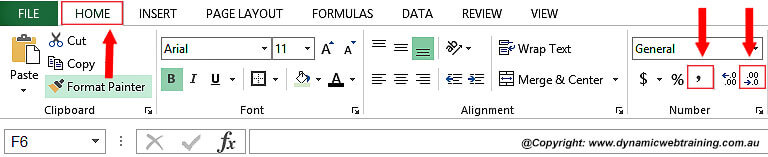
STEP 3:
Following on, double-click on the fill handle to copy the formula down from cell F6 to F14.
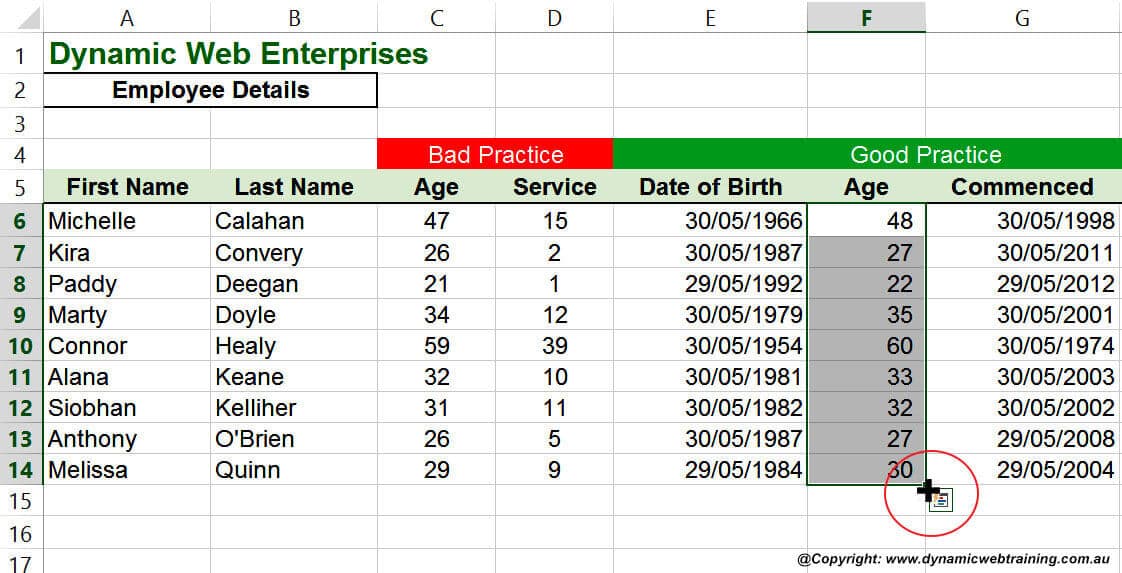
STEP 4:
Click in cell H6, type in =(TODAY()-G6)/365.25 then press CTRL+ ENTER to enter the formula and stay in the cell. Now repeat Step 3 until a whole number (only) appears in cell H6.
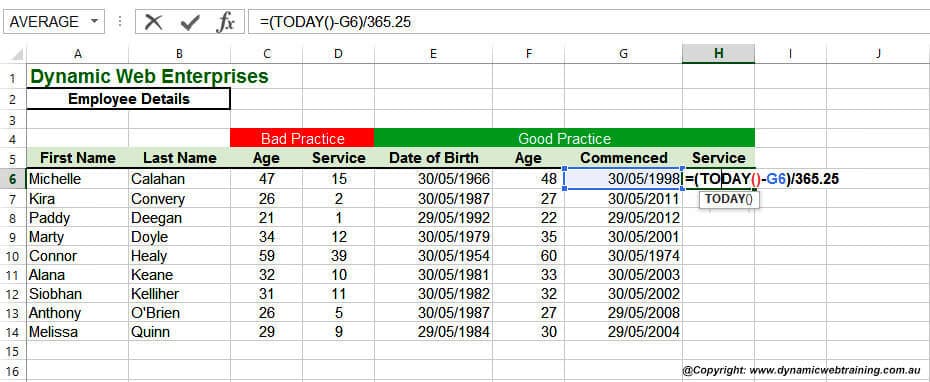
STEP 5:
Double-click on the fill handle to copy the formula down from cell H6 to cell H14.