Excel has been by far the most widely used tool for managing and analysing data for several years. It is popular, simple to understand, and flexible for various applications. However, as a business grows and its data requirements evolve, Excel users face constraints in terms of scalability and functionality. That’s where Microsoft’s Power BI comes in. It is a robust data processing tool that allows users to solve more complex tasks without much effort.
This article will examine why Power BI is a better option than Excel in specific scenarios. Businesses should consider taking the switch from Excel to Power BI if they truly want to get valuable insights out of their data and make data-driven decisions.
Excel vs. Power BI: Let’s Find the Right Fit for Your Business!
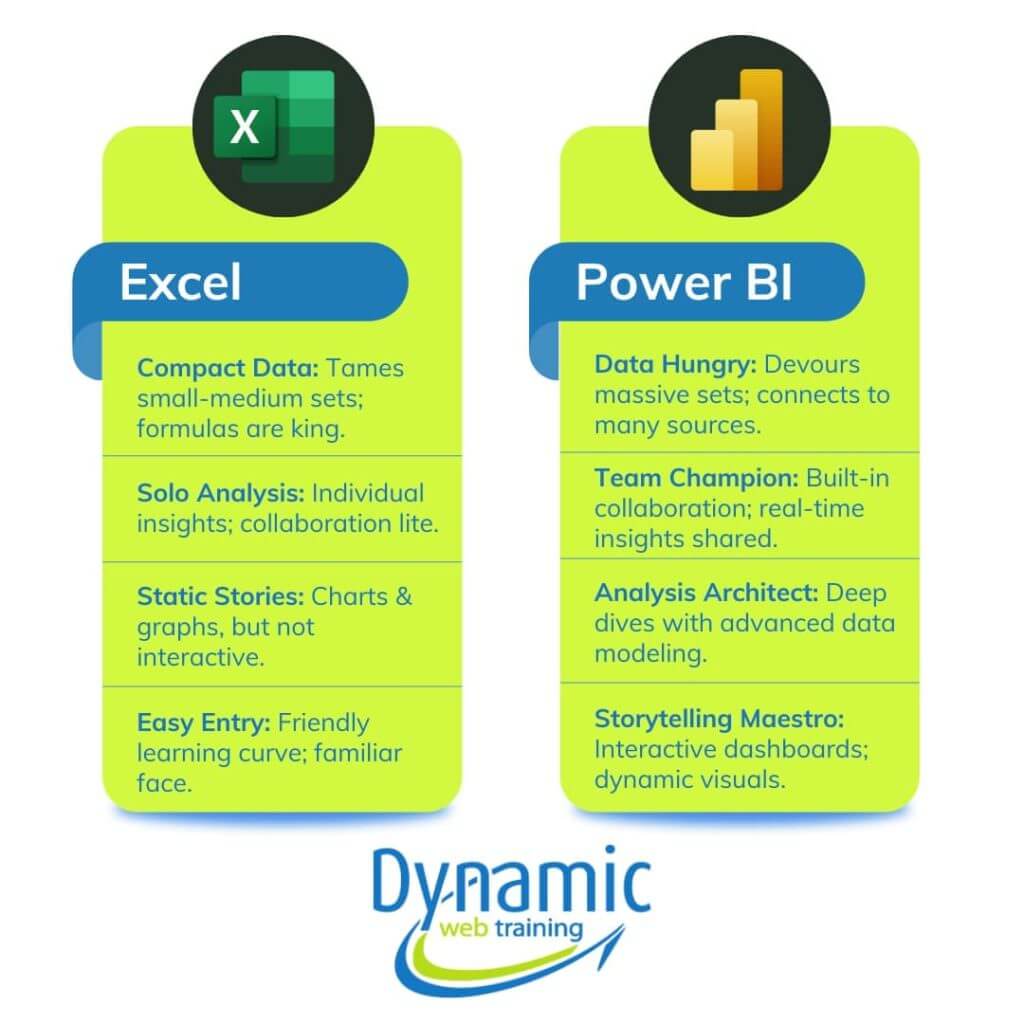
1. Handling Massive Datasets
Excel’s row limit of 1,048,576 rows can be restrictive, causing performance issues and application malfunctions upon reaching the limit. In contrast, Power BI can handle billions of rows using “columnar databases” and “data compression” inbuilt in its VertiPaq engine, which enables fast and efficient processing of large datasets.
2. Real-Time Data Processing
When it comes to real-time decision-making, Excel’s static framework is often a hindrance. For businesses that depend on live data feeds, Excel tends to lose synchronization with the actual data and needs to be updated continuously for latest values.
One compelling feature of Power BI is its ability to add real-time data streaming to your report or dashboard. This means that results are interactive and changing as soon as a new data stream is introduced, enabling real-time analysis and decision-making.
3. Advanced Data Visualisation
Power BI offers a wide range of intuitive, sophisticated,interactive visualisation options that Excel does not offer. Moreover, these visuals can be customised, and users can format their appearance based on their needs. Users can also drill down into details, filter data, and create bookmarks.
4. Advanced Calculations and Aggregations
Power BI uses Data Analysis Expressions(DAX), which is a strong formula language to create complicated calculations and aggregations. Even though Excel has Power Pivot and formulas, DAX is better suited for handling huge, multidimensional data models and is far quicker and more effective.
Seamless Data Integration
Importing data from various sources into Excel can sometimes present alignment challenges. While certain tasks may require manual adjustments or third-party plugins, even the most optimized processes may carry a risk of error.
Power BI has designed connections for over 150 data sources and can also link to cloud-based services such as Azure, Salesforce, Google Analytics, and on-premises databases.
6. Advanced Geospatial Analysis and Mapping
Excel offers limited geospatial analysis through toolslike Power Map. In contrast, Power BI offers advanced geographic visualization capabilities, with the use of technologies like Shape Maps, Bing Maps, and ArcGIS integration.
7. Scalability
When working with a larger dataset or more users, Excel takes a long time to respond. On the other hand, Power BI is built to scale, allowing gigabytes and terabytes of data and tens of thousands of people to work simultaneously.
8. Collaboration and Accessibility
When working with Excel, people frequently email files back and forth, which leads to endless version control problems.
Power BI eliminates this problem with its cloud-based deployment. Several users can collaborate on the same dashboard or report, making Power BI suitable for organisations with distributed employees.
9. Robust Security Features
With its Row-Level Security (RLS) feature, Power BI elevates data security to a new level. It allows you to filter data by a user’s identity and role.However, Excel’s security features are still evolving, and it needs to be improved to handle sensitive information.
10. Cost-Effectiveness
Excel will seem cheaper as it comes with the Microsoft Office bundle. However, as your data demands evolve, the number of hidden costs associated with Excel escalates, and it may involve third-party tool acquisition.
Power BI pays for itself through its scalability, real-time data analytics, and ability to reduce manual work. It is a future investment for companies that want to grow remarkably using data analytics.
Additional Benefits of Power BI
i. Artificial Intelligence (AI) Features
Power BI integrates some AI functionalities as an inbuilt feature. One of its features is the Q&A capacity that enable users to ask the questions about data and get an answer. Another difference between Power BI and Excel is that Power BI is connected to Azure AI, which includes features like automated machine learning models that Excel does not have.
ii. Flexible Pricing Options
Power BI provides its users with multiple pricing options to meet the needs of every organisation at all levels.
iii. Mobile Accessibility
Power BI offers a mobile application that allows users to view dashboards and reports. Whether you are collaborating with clients during a briefing, or working remotely, you can access to your data and make the right decision on the go.
Conclusive Remarks
Though Excel has been popular in data analytics for years, it does not fit into the growing demands of modern analytics. On the contrary, Power BI can handle larger data sets, process real-time data, provide better security, and collaboration options.
If you have outgrown Excel or the fundamental features of business intelligence, Power BI could offer you advanced capabilities to aid you in your decision-making process. The transition from Excel to Power BI represents a significant change in the field of data intelligence.
If you are looking to further your career in Power BI, you can find out more our Power BI courses.